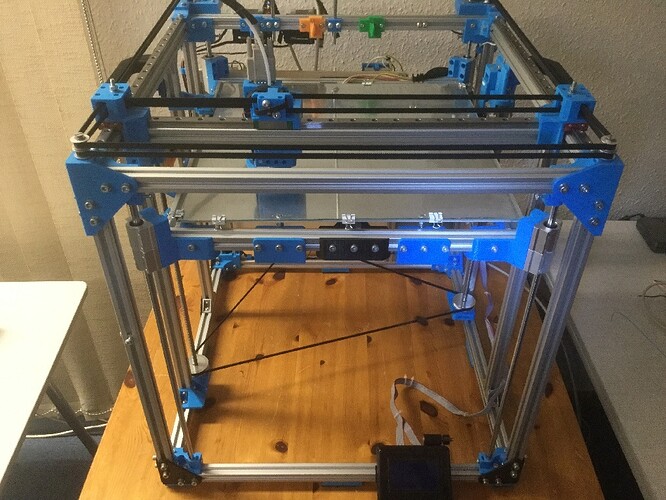About two years ago I started my little task of learning FreeCAD and creating my own 3D Printer.
This by no means is ment to be a project size you should follow or try. I just want to show what is possible when you keep working on a project, even when it takes a good amount of learning and failing. 3D printing is great. It is just cheap plastic and a fail is not the end of the world.
I already owned an Anet A8 and a TronXY X5, but as most of these printers they are small and even do not support the promised print bed size, as the nozzle cannot reach each corner. The Anet A8 is boxed in cabinet and used mainly for ABS printing, while the TronXY X5 (the one with linear bearings, not the crappy one with v-slot wheels) got my everyday work horse.
However those printers are hard to work on. The hardware is cramped. You don´t even can place a webcam on the frame of the TronXY to create proper time lapses, because you always end up with having a rod within the view. Also when you want - lets say - try a laser or a pen, you need to dismantle everything and even a simple extruder upgrade is a few hour work.
From the start I wanted to use a 3D printer as a tool. Not as something that just clones stuff someone else made. I wanted to be able to perform repairs and practical prints. I am very bad with cutting straight and measuring, so a 3D printer is perfect for me.
A printer is a tool not just a toy maker. The problem here is that you need to learn CAD. Without, there is not way you get your bikes fender fixed or create VR goggle for your Nintendo Switch, because someone else needs to have the same problem or idea and share the files.
Another issue I had was the build volume of my printers. I often need to perform trickery and fancy rotation just to get a 200mm sized object onto the build plate. Brim is eating additional space and the printer is far from able to use the entire 220x220 build plate. That is why my new printer got big.
This grew the wish of having a 3D printer where I am in control of everything. So I started learning FreeCAD and started designing first elements of the printer. With 400x400mm build plate I no longer have issues of placing something bigger onto the printer. Also I no longer need to split prints in advance.
Always interrupted by other small projects which also helped getting deeper into FreeCAD and only working in intervals due to other hobbies, where I left the printer for several months before sitting down and (re)design and print parts.
I just recently ended up with the result shown below. In total I probably wasted 4 Kilo of plastic and a few hundred hours of printing, but that is just about 50 Euro and some overnight prints. My printer changed color about four times and you can see some black parts even survived from the first black color attempt.
This printer is far from being perfect, but it feels nice that I can say this will be fixed once I have redone/adapted the CAD files. I am in control and not some company. The whole process was also involving massive trial and error. Many of the printed components got replaced 3 or more times. Many even never got mounted as after having the physical object in hand it was clear it won´t work that way. I often forgot a hole, got a measurement wrong or it simply did not work at all. Sometimes parts looked nice in CAD, but once I printed them, I noticed I cannot reach a screw with a screw driver or a wench. But it is just plastic and time, so you redo and learn from your mistakes. Next time when you look onto a finished design in FreeCAD you turn it around and imagine the screw and the way a allen key or a screw driver goes.
Maybe some day I will be able to do a complete assembly in FreeCAD. Thats something I did not try, yet.
There is noone else to blame but me, when something does not work as supposed, then I have all the tools needed to fix it in a matter of hours.
I did a first (and still only) test print several month ago resulting in the best test cube I ever printed on my machines. ![]() No ringing on any side. The cube is great and pushed my mood of continue the build. I however had to redesign the z-axis as the z-lead screws needed more fixation and caused trouble the more the bed was lowered. This got fixed last week.
No ringing on any side. The cube is great and pushed my mood of continue the build. I however had to redesign the z-axis as the z-lead screws needed more fixation and caused trouble the more the bed was lowered. This got fixed last week.
So this is the promised result:
[ATTACH=JSON]{“alt”:“GeitPrinter Overview”,“data-align”:“none”,“data-attachmentid”:“2219”,“data-size”:“full”,“title”:“GeitPrinter_Overview_1.jpg”}[/ATTACH]
More detailed pictures can be found on my thingiverse project page: GeitPrinter by geit_de - Thingiverse
And other designs containing all FreeCAD source files to “learn something together” ![]() All my projects can be found here: Thingiverse - Digital Designs for Physical Objects
All my projects can be found here: Thingiverse - Digital Designs for Physical Objects
Let me know what you are thinking. Suggestions and ideas are welcome.
Happy Printing