I am baffled as to why I can do a filament change with Cura but not with Prusa. I have yet to go look at their gcode which I am certainly not an expert in. My computer problems lately have taken up my time.
Yeah, cura has post processing, support blocker, manual support and so on, too. Things like a temp tower are just a matter of a few clicks. As well as filament changes at specific layers or heights.
Since I am using linux I have usually all versions of Cura “installed”. They come, like FreeCAD as appimage, so I just start the version I want. No need to uninstall or reinstall anything.
Usually it is the latest version works fine. What I like about Cura is the easy interface. It just shows the basic things. If you want more you enter e.g. “support” into the search bar and trillions of additional options pop up, which you can add manual to your default view, if you want. It grows on features with its user getting more experience and confidence.
I personally won´t change to another slicer unless I need to for some unexpected reason. It just works.
I agree that all of the slicers today are good, and you can’t beat free.
One of the reasons, besides having to work every day, that I didn’t get into 3D printing years ago is because I felt the technology was too immature, the tools too undeveloped. That has obviously changed, although not nearly as much as I had anticipated and hoped.
Like I said, I’m using Cura right now, but I will certainly look at S3D when v5 comes out. Software often gets overhyped, but I’ll still look to see if it meets expectations, or nearly so.
I just don t like Cura nearly as much as Prusa. I don t want to keep changing slicers for different jobs because they are hard enough to tune as they are. I must apply my ancient demolished brain to gcode when I get my computer problems solved. Cura does two things for my printer that I cant do in Prusa. Lithophane and filament change. Since I cant update my firmware to open the advanced filament change I am stuck. It is tempting to change to a 32 bit processor but I dont really need it.
1 question @Geit: do you know if the M600 command have an automatic filament purging feature, to clear out the remnants of the current filament before starting to print with the new filament?
I agree, it seems to take a lot of purging to change from 1 filament to another. It’s another reason I’m thinking dual extruders in the future.
Agreed. But I have a 32 bit board that supports M600, it makes it very easy to change filament at a specific layer and supports filament run out. Also I had Hemera direct drive units for a while - impossible to change filament manually - no way to retract or move it.
I have had great luck with the M600, it purges about 40 mm of filament, and asks if it should do more, once I see the color change I continue and it resumes printing…
I finished these last night on my Ender 5 You can see the white filament that was extruded for the color change at the front left.
Thanks for that Dave. Those prints look pretty good, and the filament waste is pretty minimal.
I really like designs that can easily be changed with color swaps. I have seen many people say how great multi-color printers are, but I’m not ready yet, The layer change is much easier if it will accomplish what you need.[ATTACH=JSON]{“title”:“m1.jpg”,“data-align”:“none”,“data-size”:“full”,“data-attachmentid”:2712}[/ATTACH]
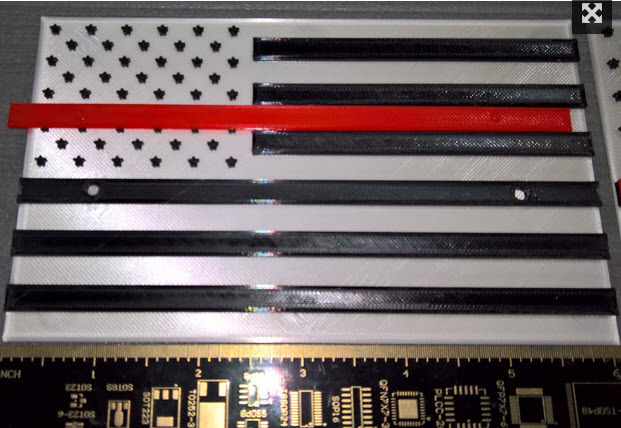

Ive done that with cura but I wish to use Prusa. I much prefer it and if I could get my arduino to compile I would have it already. I should be able to insert some gcode to make it work. Maybe I can cut and paste from Cura.
I think I pointed out in another thread that you can insert g-code at any layer you like with Prusa Slicer. Does this technique not work for you?
Prusa is really easy to change colors at layers. You slice as normal then select the layers you want the changes. I have attached some screen shots that may help.
I really think this is one of the best features in Prusa. Brian Vines has a good you-tube video on this How To: PrusaSlicer Filament Swaps (Multi-Material on ANY* 3D Printer) - YouTube
[ATTACH=JSON]{“data-align”:“none”,“data-size”:“full”,“title”:“pr1.jpg”,“data-attachmentid”:2728}[/ATTACH]
Exactly. Insert a pause where you want to chg filament and… there you go.
You need the printer to recognize the M600 command. Mine doesn.t. Cura has a work around so I can do it in Cura but not very accurately.
Can’t you use [U]https://marlinfw.org/docs/gcode/M000-M001.html[/U]? M0 will halt the printer until you click the LCD button. M117 will display a message on the LCD, something like “change filament”. With PrusaSlicer you would go to Preview Mode and use the layer vertical slider to go to the layer you want, then insert the M0 and M117 commands.
I am absolutely going to try this. It is a great idea, but I need time to wrap my brain around it because my brain doesn’t work too well and starts to skuawk when I push it too fast.
Good to hear from you all again. I’ve been busy getting my CR-6 SE running. I still think having a filament run out sensor is the best solution. I think trying to splice is a lot of trouble.
My main concern with runout sensors is what happens if you’re not around when it runs out? How long can a print be interrupted without leading to poor layer adhesion when printing resumes? Can a print sit for several hours before new filament is loaded and the print starts up again? As you can tell, I have no experience with such sensors.





